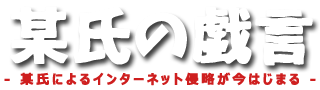文字化け対策
1487行目あたりにある下記のkjgrc_excerptという関数を以下のように変更する。function kjgrc_excerpt ($text,$chars_per_comment,$chars_per_word,$tag,$output)
{
$length = strlen(str_replace($tag,"",strip_tags($output)));
$length = $chars_per_comment - $length;
$length = $length -2; // we will add three dots at the end
if ($length <0) $length = 0;
if (strlen($text)> $length) {
if (function_exists('mb_strimwidth')) {
$text = mb_strimwidth($text, 0, $chars_per_comment, '...', 'utf-8');
} else {
$text = substr($text,0,$length);
$text = substr($text,0,strrpos($text,' '));
// last word exceeds max word length:
if ((strlen($text) - strrpos($text,' '))> $chars_per_word) {
$text = substr($text,0,strlen($text)-3);
}
$text = $text . "...";
}
}
#$text = "[EXCERPT]: '$text'";
return "$text";
}
ウィジェットの更新時にタイトル化け対策
691行目あたりにあるkjgrc_use_cacheという関数を以下のように変更する。function kjgrc_use_cache()
{
if( strstr($_SERVER['REQUEST_URI'], 'wp-admin/widgets.php') ) return 0;
add_option('kjgrc_use_cache',1);
return get_option("kjgrc_use_cache");
}
・Recent Commentsの修正
・サイドバーのコメント表示プラグイン Get Recent Comments
追記:2011/04/16
WordPress2.8以降+Get Recent Comments 2.0.6以降
の組み合わせの場合、修正等はいりません。
追記:2011/06/06
・WordPress3.1でトラックバックとコメントをわける方法(サイドバー対応込)|某氏の猫空
WordPress2.8以降+Get Recent Comments 2.0.6以降
の組み合わせの場合、修正等はいりません。
追記:2011/06/06
・WordPress3.1でトラックバックとコメントをわける方法(サイドバー対応込)|某氏の猫空
スポンサーリンク